







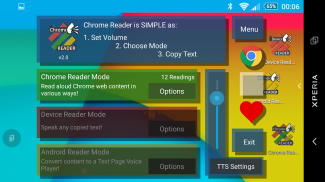
Browser Reader for Chrome

Descrizione di Browser Reader for Chrome
"Browser" Reader for Chrome lets your eyes rest and have your ears do the Reading for you; by speaking the text you want aloud from the Chrome Browser using Voice.
<b>Please enable in Accessibility settings</b>
This <b>FRIENDLY</b> app is aimed both at basic users who are not familiar with technology, as well as advanced users who just want to perform this task in a very simple manner.
Use this with the <b>Mode Addons</b>:
<b>Device Reader Mode</b> - <a href="https://www.google.com/url?q=https://www.google.com/url?q%3Dhttp://goo.gl/Ixfiyk%26sa%3DD%26usg%3DAFQjCNE_NgJFi06TZHvYj06_coNJ085h8w&sa=D&usg=AFQjCNHNZzNljY2ARVtKKs94fFpiW-1rJA" target="_blank">http://goo.gl/Ixfiyk</a>
<b>Android Reader Mode</b> - <a href="https://www.google.com/url?q=https://www.google.com/url?q%3Dhttp://goo.gl/Py8ltb%26sa%3DD%26usg%3DAFQjCNEc8iRegPycsPvWgPdOxstEN9-u4g&sa=D&usg=AFQjCNEvHXL_2TYDegLbDvD16VrXzCPz3g" target="_blank">http://goo.gl/Py8ltb</a>
It's as SIMPLE as 1, 2, 3:
<b>1.</b> Open Google Chrome Browser.
<b>2.</b> Copy any text from the webpage.
<b>3.</b> Put your device down and listen.
TIP: Shake device to stop the voice reading and save it as audio content.
TIP:
Once you highlight the text you can also press the 'select all' button which is left to the 'cut', 'copy' & 'paste' buttons and then copy the text to read the whole webpage!
It works great for saving pages for offline voice reading.
<b>DISCLAIMER:
Browser Reader for Chrome was built on an actual android device AND have been tested on many android devices in order to reach maximum compatibility all over the world for people in need for this productive & Educational app!
No android emulators were used in the making of Browser Reader for Chrome.
Negative feedback will not resolve your issue; Communication will !
</b>
<b>Educational use:</b>
According to many reports by users, Browser Reader for Chrome actually helped them with Pronunciation, Reading and even Focusing on Listening as you can have the voice reading along with you just like in class with a teacher.
(The speech recognition used will be the default on your android device including the language selected)
Enjoy!
Developed by
Technology Discovery
</div> <div jsname="WJz9Hc" style="display:none">"Browser" Reader per Chrome permette ai vostri occhi il riposo e hanno le orecchie fanno la lettura per voi; pronunciando il testo che si desidera a voce alta dal Browser Chrome utilizzando Voice.
<b> Si prega di abilitare nelle impostazioni di accessibilità
Questo <b> AMICHEVOLE app si rivolge sia a utenti di base che non hanno familiarità con la tecnologia, così come gli utenti avanzati che vogliono solo eseguire questa operazione in modo molto semplice.
Utilizzare questo con i <b> Addons Modalità :
<b> Dispositivo Modalità Reader - <a href="https://www.google.com/url?q=http://goo.gl/Ixfiyk&sa=D&usg=AFQjCNE_NgJFi06TZHvYj06_coNJ085h8w" target="_blank">http://goo.gl/Ixfiyk</a>
<b> Modalità Reader Android - <a href="https://www.google.com/url?q=http://goo.gl/Py8ltb&sa=D&usg=AFQjCNEc8iRegPycsPvWgPdOxstEN9-u4g" target="_blank">http://goo.gl/Py8ltb</a>
E 'semplice come 1, 2, 3:
<b> 1. Apri browser Google Chrome.
<b> 2. Copia il testo dalla pagina web.
<b> 3. Metti il tuo dispositivo e ascoltare.
SUGGERIMENTO: dispositivo Shake per fermare la lettura vocale e salvarlo come contenuti audio.
MANCIA:
Una volta si evidenzia il testo è anche possibile premere il tasto 'seleziona tutto' pulsante che viene lasciato al 'taglio', 'copia' e pulsanti 'incolla' e poi copiare il testo da leggere l'intera pagina!
E le grandi opere per salvare le pagine per la lettura offline voce.
<b> NOTA BENE:
Browser Reader per Chrome è stato costruito su un dispositivo Android reale e sono stati testati su molti dispositivi Android al fine di raggiungere la massima compatibilità in tutto il mondo per le persone che hanno bisogno di questa applicazione produttivo ed educativo!
Non emulatori Android sono stati utilizzati per la realizzazione di Browser Reader per Chrome.
Le risposte negative non risolverà il problema; Comunicazione sarà!
<b> Educational uso:
Secondo molti rapporti da parte degli utenti, browser Reader per Chrome in realtà li ha aiutati con la pronuncia, lettura e anche Concentrandosi sul Ascoltare come si può avere la voce che legge insieme a voi, proprio come in classe con un insegnante.
(Il riconoscimento vocale utilizzato sarà il default sul proprio dispositivo Android tra cui la lingua selezionata)
Buon divertimento!
Sviluppato da
Tecnologia Discovery
</b>
</b>
</b></b></b>
</b></b></b>
</b></b></div> <div class="show-more-end">


























